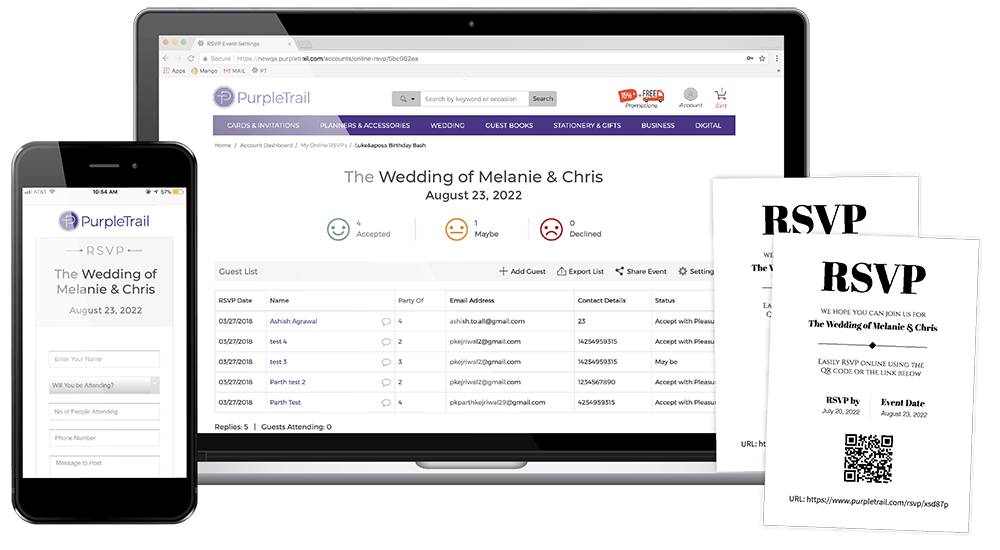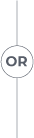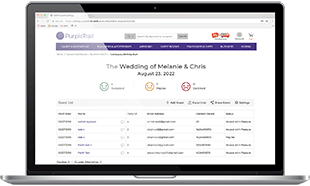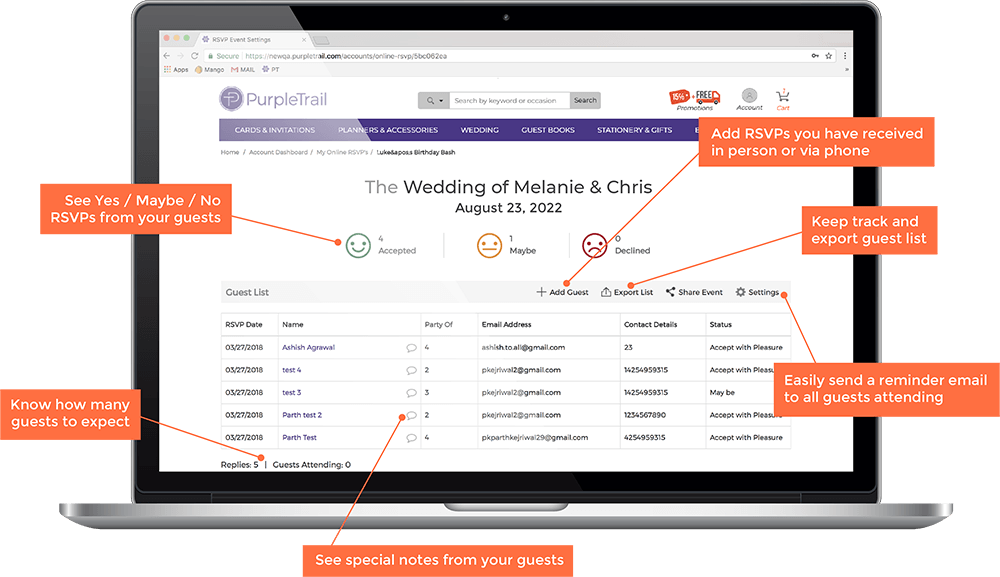- Cards & Invitations Cards & Invitations
- Planners & Accessories
Planners & Accessories
-
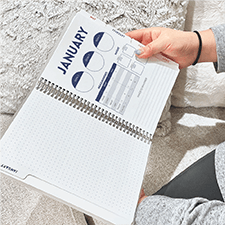
PLANNERS TO HELP YOU CRUSH YOUR 2023 GOALS
- Get organized for the year ahead with a custom planner.
- All Planners »
Weekly Planners
Academic Planners
Business Planners
-
- Wedding
Wedding
-

Our Best-Selling Wedding Planner
- The perfect gift for newly engaged couples.
- Shop Wedding Planners »
-
- Guest Books
Guest Books
-
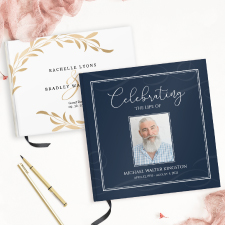
The Perfect Keepsake
- Cherish memories from your most important events for years to come.
- All Guest Books »
-
- Stationery & Gifts
Stationery & Gifts
-
- Business Business
- Digital
Digital
-

Digital and Printable Invitations
- Send invitations to your guests online with our digital invites or print your design at home.
-
- Browse Categories
-

- Cards & Invitations Cards & Invitations
- Planners & Accessories
Planners & Accessories
-
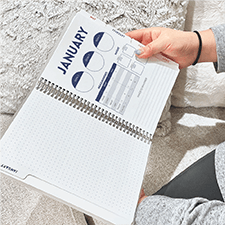
PLANNERS TO HELP YOU CRUSH YOUR 2023 GOALS
- Get organized for the year ahead with a custom planner.
- All Planners »
Weekly Planners
Academic Planners
Business Planners
-
- Wedding
Wedding
-

Our Best-Selling Wedding Planner
- The perfect gift for newly engaged couples.
- Shop Wedding Planners »
-
- Guest Books
Guest Books
-
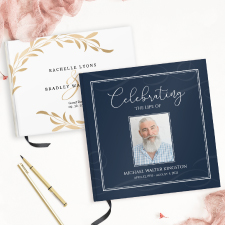
The Perfect Keepsake
- Cherish memories from your most important events for years to come.
- All Guest Books »
-
- Stationery & Gifts
Stationery & Gifts
-
- Business Business
- Digital
Digital
-

Digital and Printable Invitations
- Send invitations to your guests online with our digital invites or print your design at home.
-